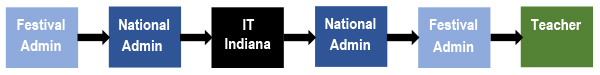Creating an Email Address for a Teacher
Please follow this procedure for any teacher who is unable to have an email address.
- The Festival Area Admin will:
a) submit a request to the National Admin to set up an email address for the teacher
b) inform the National Admin of the respondent’s email address (most likely the Festival Area Admin). - The Festival Area Admin will include in the request:
a) first and last name of the teacher
b) email address of the Area Admin
c) state
d) Festival Area - The National Admin will submit the request to IT Indiana.
- IT Indiana will create an email address
(e.g. xxxx@festivals.nfmc-music.org) and set up all emails to go to the respondent (Festival Area Admin). - IT Indiana will inform the National Admin, by email, of the new email address.
- The National Admin will inform the Festival Admin, by email, of the new address.
- After the email is received, the Festival Admin will activate the teacher in the system following the “Adding a Teacher” procedure.
- The Festival Area Admin will receive the teacher's emails and will print and give (or mail them) to the teacher.
- If the respondent retires from the Festival Area Admin role, the new Festival Area Admin will submit a request to the National Admin to set up the new respondent’s email address.